Essa é uma revisão anterior do documento!
Tabela de conteúdos
Arduino NANO
HOW TO BURN A BOOTLOADER TO CLONE ARDUINO NANO 3.0
https://www.instructables.com/id/How-To-Burn-a-Bootloader-to-Clone-Arduino-Nano-30/
https://www.youtube.com/watch?v=vYLjDQKnapo
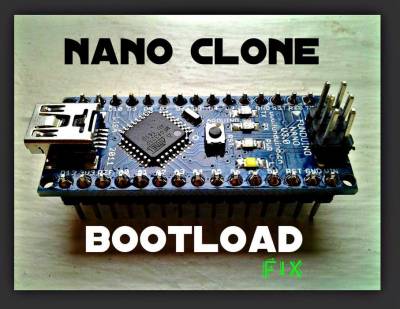
I have recently purchased an Arduino Nano 3.0 Clone which came without a bootloader. I am sure there are many other people who are in the same situation as me, and may have freaked out a little bit at first ! Don't worry, in this instructable I will show you how to easily install a bootloader to your new clone.
let's see how it's done..>
ATTENTION - some clones are different. they don't have an ftdi chip, which may cause your computer to not see the arduino once plugged in with the usb. if this is the case, please follow these steps; https://www.instructables.com/id/How-To-Burn-a-Boot... thanks to author Gegec for his help on noticing the problem and solving it as well :)
Step 1: Get a Clone



It is very easy to find a clone of any board on the internet. Or you can at worst make yourself one…
They are extremely cheap, I have seen pinless nano boards as low as $5 online. You just have to do some work on your end, which is a very fair give and take if you ask me.
I don't want to advertise any names here, if you just search the board that you want with the word clone next to it, you will find some. Mine is called Funduino Nano, which is an open source company apparently just making amazing products at real fair prices..
Look how small an arduino nano is, it's the size of my pinky finger. This will help me tremendously in my new projects, huge improvements on size!
